16 Stunning HTML For Slideshow Projects For Your Next Web Design Project

The HTML5 Photo Gallery – Resizable Album Grid XML size flexible or fluid, it will adapt it’s size (width and height) based on the parent container (div or some other html tag) and every piece of gallery will align and position accordingly, this basically mean that it can be used in any kind of website, it dose not matter if you need a small or large gallery, all you have to do is to add gallery in a place which you have chosen in your website and gallery will adapt. Amazing performance mobile using css3, you can see in video demo that it runs just like a native app!, it was coded and optimized mobile devices and it is 100% mobile compatible and of course it will run just as great on PC. - Support multiple instances in the same page: you may have as many galleries as you want in the same page and each one of the galleries / instances has its unique set of images and settings. - Bulk image preloader, it’s a feature for fast loading and displaying the photos, the images are loading in the background. - Border support for the thumb images, the border color, size and radius can be set. - Maximize / minimize button for the big image with panning, (optional). - Border support for the large images, the border color, size and radius can be set. - Next and previous buttons to navigate between images, as mentioned above the graphics for this buttons can be modified. - Keyboard support you can navigate between the large images with the right and left key and start or stop slideshow with the space key. - Info window for each image, each image can have a info/description window, this window can be styled with css, it has full css support (optional).
2. WOW Slider

The most strong and popular web design trend over last couple of years is a sliding horizontal panels also known as Sliders or Carousels. Image slider is a very effective method to increase the web site usability and engage the user.
WOW Slider is a responsive jQuery image slider with amazing visual effects and tons of professionally made templates. NO Coding - WOW Slider is packed with a point-and-click wizard to create fantastic sliders in a matter of seconds without coding and image editing. Wordpress slider plugin and Joomla slider module are available.
Also, you can share your slider on Facebook.

This very complex HTML5 Canvas 3D Cover Flowis is optimized mobile devices (Android IOS mobile devices such as iPad2, iPad3, iPhone, Samsung Galaxy Tab etc). Example for setting up the carousel:
HTML code:
In this way you can declare multiple instances, creating a new CanvasCoverflow instance for every canvas, with a different id and even a different XML configuration if you wish. Please note that control panel from the demo is there just to show how the jQuery slideshow ipad can be configured, for your use component comes without control panel, int the source files both simple control panel components are included.set the cover flow effect in android angle for horizontal, vertical or oblique presentation.the buttons, scrollbar and slideshow preloader positions can be set to be anywhere.set slideshow transition time (when set to autoplay).

Basically grid is added into HTML page into div of your choice and it adapts based of that div’s width and height. Pure OOP JavaScript code, no usage jQuery or other libraries, in this way there will be no incompatibilities HTML pages that might be using jQuery or other JavaScript libraries. it works in the following way: it will try to use CSS3 and if this is not available it will down fall to CSS2 or CSS1 for older browsers like IE7 and IE8. Great performance mobile devices, you can see in video demo that it runs just like a native app!, It was coded and optimized for mobile devices and it is 100% mobile compatible and of course it will run just as great on desktop computers including on older browsers like IE7 and IE8. Flexible / Fluid layout: you can control the size of the grid CSS or JavaScript; basically it has an adaptable layout which makes it the perfect candidate for any type of project.Support for large number of images.Thumbnail transparent overlay: a transparent colored box which appears over a thumbnail when it is not selected, color opacity for this box are customizable (optional).Zoom and panning support for images: you can zoom in and out an image and you can pan the image, in this way you can see image in great detail (optional). Slideshow button (optional). Slideshow delay, delay of slideshow can be set in seconds. Slideshow autoplay. Slideshow custom animated graphics. Keyboard support: the left and right arrows can be used navigation (optional).2013 – Fixed a series of bugs and added support mouse wheel, this way grid can be scrolled horizontal vertical using the mouse wheel (optional).
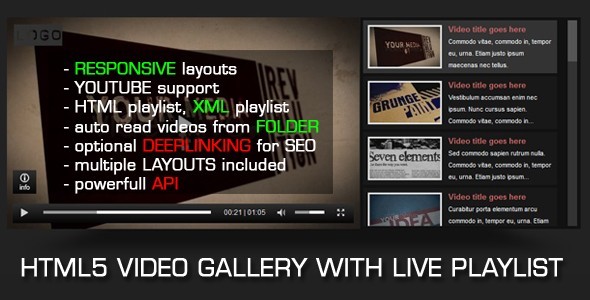
playlist reordering and process important fix for mixed playlists
Completely responsive layouts, all with different capabilities, optional playlist loaded from HTML markup, XML or automatically loaded FOLDER video files, and more!
All demo examples included in download package for easy setup.HTML5 video flash fallback for older browsers
Load playlist HTML markup, XML or automatically read FOLDER videos ( new! ). Optional automatically generated video thumbnails and description for Youtube
You can use your own thumbnails video info youtube as well. Item triggered (number returned), very usefull for wall layout!
Special Thanks to CarlB for sample videos used in the preview.JQuery AutoSlide Image Gallery Slideshow with Music
JQuery Stack Banner Slideshow Captions
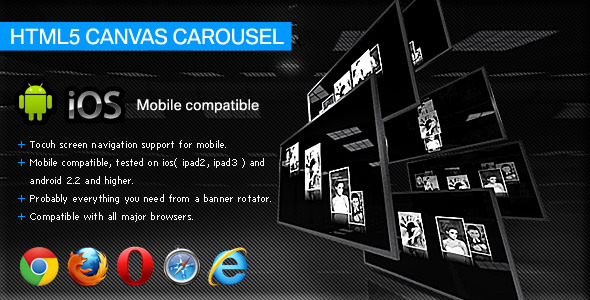
This very complex HTML5 Canvas 3D Carousel is optimized mobile devices (Android IOS mobile devices such as iPad2, iPad3, iPhone, Samsung Galaxy Tab etc). Example for setting up the carousel:
HTML code:
In this way you can declare multiple instances, creating a new CanvasCarousel instance for every canvas, with a different id and even a different XML configuration if you wish.set the carousel angle for horizontal, vertical or oblique presentation.the buttons, scrollbar slideshow preloader positions can be set to be anywhere.set slideshow transition time (when set to autoplay).
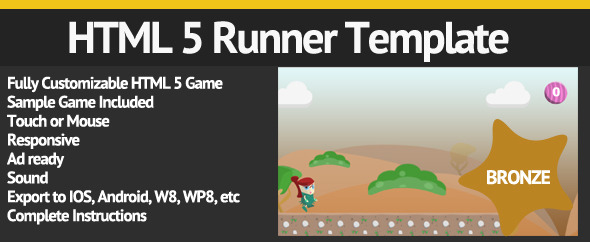
Use this HTML 5 form template to easily create your own variations of a fun and addicting auto running style HTML 5 game. You don’t have to modify the source file to customize this game, just follow the instructions for changing the graphics and sound files.HTML 5
html?isrc=USUAN1300025.

Fast CSS3 & JavaScript engine with fall back on CSS1 for older browsers IE7 IE8 (exceptional performance!). Support for a large number images without losing performance. Rotatibutton for rotating the object. Pan button for panning of the object. Left and right buttons for rotating the object left or right. Slideshow button play or pause automatic rotation of the object. Hyperlink button for creating a hyperlink in the menu. Info window button showing a detailed custom made window which supports unlimited html content. markers / hotspots can be of any size or shape and they can vary, example if you want to add three link type hotspots each of them can have a different size or graphics, this applies to all markers/hotspots types. Built in tool for finding the correct position of marker / hotspot on an image . Gestures events support IOS (ipad and iphone) image can be zoomed with two fingers. Customizable slideshow rotation speed. Examples files for each skin display type included, this way html can be copy and pasted into your html page!.
9. iPresenter

Multiple instances allowed in a single HTML page.Auto slideshow with optional pause on hover.Thumbnails or bullets for navigation.Extended HTML documentation.
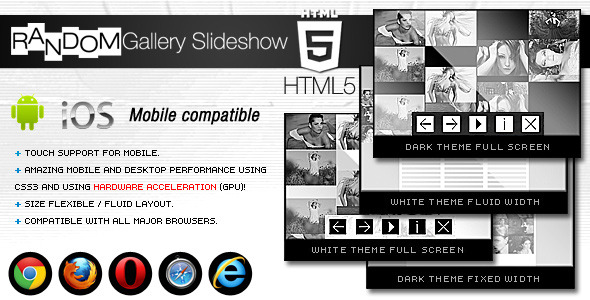
HTML5 Random Gallery Slideshow size flexible or fluid, it will adapt it’s size (width and height) based on the parent container (div or some other html tag) and every piece of the gallery will align and position accordingly, this basically mean that it can be used in any kind of website, it dose not matter if you need a small or large gallery, all you have to do is to add gallery in a place which you have chosen in your website and gallery will adapt. HTML5 Random Gallery Slideshow comes in with 3 different embed styles: Fixed Dimensions, Full Width and Full Screen. Amazing performance on mobile devices, you can see in video demo that it runs just like a native app!, it was coded and optimized mobile devices and it is 100% mobile compatible and of course it will run just as great on PC. ThHTML5 Random Gallery Slideshow plugin can be embedded WordPress and you will receive, along with the download files, the complete instructions in the help file. Optimized for mobile, you can actually drag swipe the images just like you would on a native mobile app (touch screen navigation support for mobile), we insist to watch again video demo at this link. Support multiple instances in the same page: you may have as many galleries as you want in the same page and each one of the galleries / instances has its unique set of images and settings. Bulk image preloader, it’s a feature for fast loading and displaying the photos, the images are loading in the background. Next and previous buttons to navigate between thumbs, as mentioned above the graphics for this buttons can be modified (optional). Next and previous buttons to navigate between images, as mentioned above the graphics for this buttons can be modified. Keyboard support you can navigate between the large images or thumbs with the right and left key for the large images and up and down key for the thumbs and start stop slideshow with the space key. Navigation help screens for both thumbs and large images(optional). Info button and info window for each image, each image can have a info/description window, this window can be styled with css, it has full css support (optional).
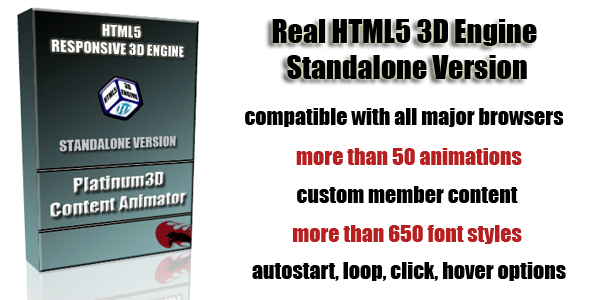
Real HTML5 3D Engine for your Website!
revolution has been arrived, you can now turn your website HTML elements to 3D.You can create example animated, Google Map supported Contact Us block, fancy gallery with sliding effect, product info box flip animation (display additional information about the item), book-styled testimonials section with auto-open effect and whatever you like!
(useful for logo or similar)
Currently supported HTML elements are:
turn HTML elements 3D
you can set animation speed for each element separated
separated back, front and member view, you can create different content for the registered users
you can set background color, font color, font size, any custom HTML, vertical- horizontal align
usable html elements in data-content attribute, like data-content=”[br]text[br]”
option create completely different style for member and non-member users (content can be different as well)
Visual Frontend Text Editor for Wordpress

CCSlider is an unique jQuery slideshow plugin. You have the option for mentioning a 2d transition fallback for old browsers that don’t support HTML5 Canvas, which is used for producing 3d transitions. plugin also supports HTML captions, autoplay of slides, custom HTML content and custom transitions per slide. See below for list of features available in the plugin. Fallback to a 2d effect of your choice for browsers that don’t support HTML5 Canvas. Can also mention an animation speed for the fallback effect. Option to mention the number of slices 3d effects. Option to mention the offset along z-axis and the separation between slices while animating for 3d effects. Mention an easing option of your choice 3d effects. Can mention custom transition parameters for each slide. Option to have a shadow for “Cube” 3d effects. Option to use transparent png images as slide images for 3d effects. Supports HTML captions. Supports custom HTML content for each slide. Options for callback functions are provided that execute either before or after a slide changes. Custom events for these ‘before’ and ‘after’ slide change events are also provided. Helpful API functions are provided, such as next(), prev(), start(), stop(), goToSlide() and destroy(), which allow for programmatic manipulation of the slideshow. If you choose a 3d effect then you can mention a 2d effect of your choice for browsers that don’t support Canvas.Added support for custom transitions per slide. Added support for custom HTML content per slide, which users can style animate anyway they want. 3d effects now have extra option parameters for specifying offset along z-axis, separation distance between slices and delay propagation direction. Also rows and columns parameters are there for the new ‘grid’ 3d effects. Option to use transparent png images as slide images for 3d effects. Added option to start slideshow at any slide.
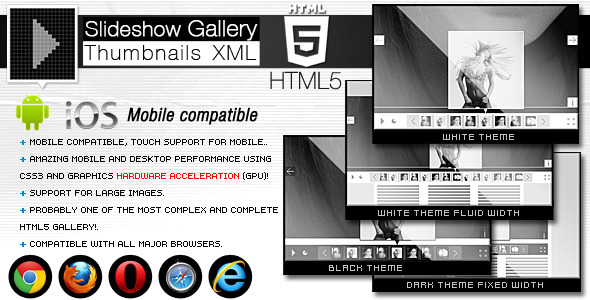
What is HTML5 slideshow generator Gallery Thumbnails XML?
The HTML5 slideshow example Gallery Thumbnails XML size flexible or fluid, it will adapt it’s size (width and height) based on the parent container (div or some other html tag) and every piece of gallery will align and position accordingly, this basically mean that it can be used in any kind of website, it dose not matter if you need a small or large gallery, all you have to do is to add gallery in a place which you have chosen in your website and gallery will adapt. The HTML5 slideshow template Gallery Thumbnails XML comes in with 3 different embed styles: Fixed Dimensions, Full Width and Full Screen. Amazing performance mobile devices, you can see in video demo that it runs just like a native app!, it was coded and optimized mobile devices and it is 100% mobile compatible and of course it will run just as great on PC. This HTML5 slideshow Gallery Thumbnails XML plugin can be embedded in WordPress and you will receive, along with download files, the complete instructions in the help file. Optimized for mobile, you can actually drag and swipe images just like you would on a native mobile app (touch screen navigation support for mobile), we insist to watch again a video demo at this link
Support multiple instances in the same page: you may have as many galleries as you want in the same page and each one of the galleries / instances has its unique set of images and settings. Bulk image preloader, it’s a feature for fast loading and displaying the photos, the images are loading in the background. Then color theme for slide show preloader and images preloader can be modified. Next and previous buttons to navigate between thumbs, as mentioned above the graphics for thbuttons can be modified. Next and previous buttons to navigate between images, as mentioned above the graphics for thbuttons can be modified (optional). Zoom in zoom out buttons (maximize / minimize) for the big images thbuttons allow to maximize image and pann it with the mouse on desktop and finger on mobile, this feature can be really useful! (optional). Keyboard support you can navigate between the large images or thumbs with the right and left key for the large images and up and down key for the thumbs and start stop the slideshow with the space key. Info button and info window for each image, each image can have a info/description window, this window can be styled with css, it has full css support (optional).

HTML5 Flow Responsive Slider has a flexible / fluid / responsive layout, it will adapt it’s size (width and height) based on the parent container (div or some other html tag) and every piece of gallery will align position accordingly, this basically mean that it can be used in any kind of website, it dose not matter if you need a small or large gallery, all you have to do is to add the gallery in a place which you have chosen in your website and gallery will adapt. The HTML5 Flow Responsive Slider comes in with four different embed styles: Fixed Dimensions, Full Width, Full Screen and Flexible Style, please not that the flexible style will make slider adapt the width height based on html element into which embedded so example if you want to add slider in a div and div has a 100% height slider will adapt based on that, this is a unique and amazing feature. Amazing performance mobile devices, you can see in video demo that it runs just like a native app!, it was coded and optimized for hotspot mobile devices and it is 100% mobile compatible and of course it will run just as great on PC. Optimized for mobile, you can actually drag swipe images just like you would on a native mobile app (tscreen navigation support for mobile), we insist to watch again video demo at this link
Support multiple instances in the same page: you may have as many sliders as you want in the same page and each one of the sliders / instances has its unique set images and settings. Bottom bar used as a holder for the scrollbar or buttons, if bar is disabled the images will be displayed on the entire screen and buttons will be displayed over the images, make sure you check all examples to see this in action (optional). Slideshow preloader bar, the color opacity for thbar can be modified. Next and previous buttons to navigate between images, as mentioned above the graphics for thbuttons can be modified (optional). Keyboard support you can navigate between images with the right and left keys and start stop slideshow with space key. Info button and info window for each image, each image can have a info/description window, this window can be styled with css, it has full css support (optional).
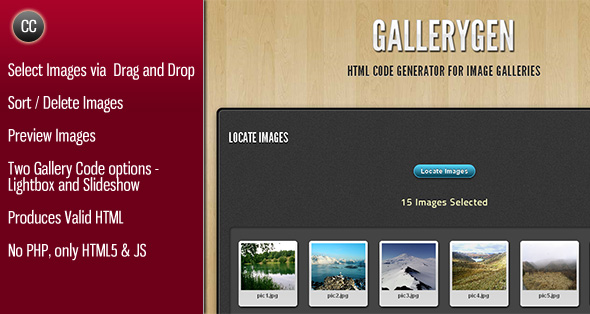
names, and then put them in a standard HTML layout, and also include captions and titles for the images. It generates HTML code for image galleries, that include Lightbox
Two gallery options – Lightbox and Slideshow. Enter title attributes for anchor tags and alt and title attributes for images. For Slideshow – Options to enter a wrapper of your choice for the slideshow, wrappers for each image, and custom HTML code before/after each image. generator outputs valid HTML code. In Opera there is no support HTML5 Drag and Drop yet. Added a “Select Code” button, which when clicked selects the entire generated code thus making it easy for the user to quickly copy the generated code. The area for the generated code in the modal overlay box is now editable by using the “contenteditable” attribute.
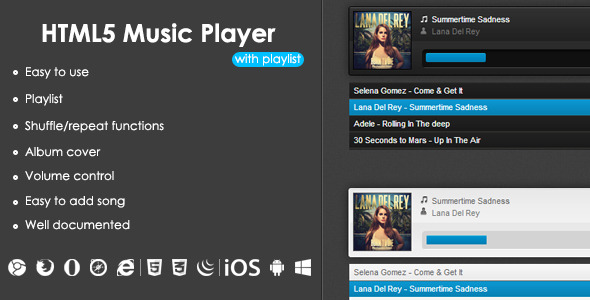
html only 1 line which looks like that {"title":"Title", "author":"Author", "cover":"files/covers/1.
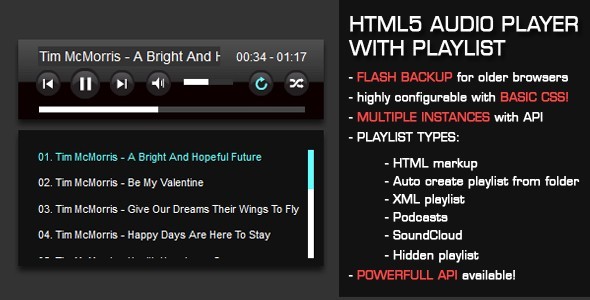
cleaned html pages, settings and other javascript code moved into separate files
simple and powerfull HTML5 music player for your website flash backup for older browsers. All demo examples included in download package easy setup, plus example with multiple instances included as well, each one with its own api methods side by side.FLASH fallback included for older browsers that dont support HTML5 audio.HTML markup
Load any type playlist through xml html markup
Load playlist (from folder, from html, from xml, Podcast, SoundCloud)
JQuery AutoSlide Image Gallery Slideshow with Music
JQuery Stack Banner Slideshow with Captions
